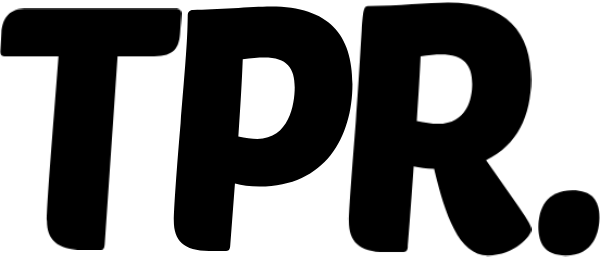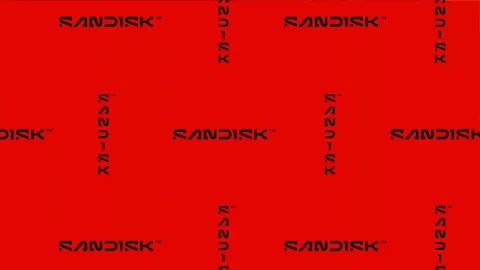The HDMI Forum has announced that a new HDMI standard, likely called HDMI 2.2, will be introduced at CES 2025. This update is set to bring better resolutions, faster refresh rates, and improved performance for TVs, monitors, and gaming systems. Here’s a quick look at what HDMI 2.2 is and what it means for you.
What Is HDMI 2.2?
HDMI 2.2 is the next version of the widely used HDMI standard, which connects devices like TVs, monitors, gaming consoles, and PCs. It’s expected to improve on the current HDMI 2.1 by supporting:
- Higher resolutions like 8K at 120Hz or even 10K.
- Faster refresh rates for smoother gameplay and video.
- Better bandwidth, which means more data can be sent for uncompressed video quality.
What’s New in HDMI 2.2?
| Feature | HDMI 2.1 | HDMI 2.2 (Expected) |
|---|---|---|
| Bandwidth | 48 Gbps | Higher than 60 Gbps |
| Resolution | 8K at 60 Hz (Compressed) | 8K at 120 Hz (Uncompressed) |
| Refresh Rates | Up to 120 Hz | Higher than 120 Hz possible |
| Cable Needed | Ultra High-Speed HDMI | New HDMI 2.2 Cable |
| Compression | Uses DSC for 8K | Likely reduced or removed |
What Does HDMI 2.2 Mean for You?
This new version is great news if you:
- Love gaming: Enjoy ultra-smooth visuals at higher refresh rates on next-gen GPUs like Nvidia RTX 50-series or AMD Radeon RX 8000.
- Watch 4K or 8K content: Get a sharper, clearer picture, especially on large screens.
- Plan to upgrade: New devices like TVs and monitors with HDMI 2.2 support will arrive in 2025, ensuring you stay future-ready.
Will You Need a New Cable?
Yes, the HDMI Forum has confirmed that a new cable will be introduced for HDMI 2.2. While older HDMI cables might still work with new devices, they won’t unlock the full capabilities like uncompressed 8K or 10K resolutions.
Should You Upgrade Now?
Before you rush to upgrade, here’s what to do:
- Wait for New Devices: HDMI 2.2-compatible TVs, monitors, and GPUs are expected in 2025.
- Plan for New Cables: Be ready to replace your old HDMI cables if you want the best performance.
- Check Compatibility: Make sure any new devices you buy support HDMI 2.2.