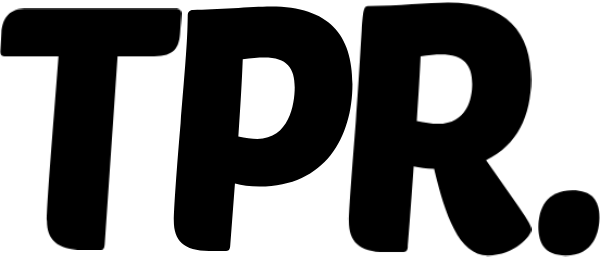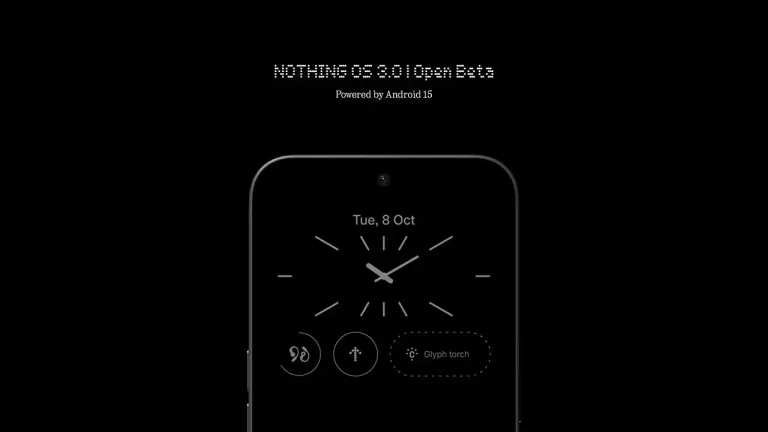Nothing OS 3.0 Beta has finally arrived, and it’s packed with a mix of design updates and new features. Here’s a breakdown of what’s new and what you can expect:
:
Visual Changes
- Consistency: One of the most noticeable changes is the consistent use of the Roboto font across the system, replacing the previous mix of fonts, which improves readability and visual appeal.
- Fingerprint Animation: The fingerprint scanner now has a new animation, with a series of expanding dots, adding a nice touch to the unlocking process.
- Smiley Animation: A new smiley face appears when you restart your phone.
Lock Screen Customization
- You can now long press on the lock screen to access customization options, similar to iOS.
- Clock Styles: There are five new clock styles, one of which is inspired by the London Metro clocks.
- Widgets: You can now add twice as many widgets as in the previous version, and the lock screen widgets are placed lower for easier accessibility.
- Pin Unlock Redesign: The number layout for pin unlock has been revamped.
Home Screen & App Drawer
- You can pin frequently used apps to the home screen, and there’s an option to sort apps into folders, resembling iOS.
Quick Settings
- Customization: Quick settings are now fully customizable. You can move tiles (e.g., network, Bluetooth), change their shape, and place them wherever you like. There are also new tiles for ring modes and Glyph Lights.
- Auto Brightness: The much-requested auto brightness toggle is now available in the quick settings menu.
- There’s a reset button if you over-customize and want to return to default settings.
Settings App & Android 15 Features
- The Settings app has been redesigned for a cleaner, more organized layout.
- New features include Device Diagnostics, which lets you test display and touch manually, and a battery health check.
- The App Archival feature lets you offload apps to save storage without deleting them.
- Android 15 features include partial screen recording, allowing you to record just a single app.
Missing Features
- Some features, such as the new boot animation, widget sharing, and the AI-powered gallery app, are missing in this beta version. The gallery app promises AI-driven features like AI Upscaling and AI Categorization, but it won’t be available until the stable version.
Most Requested Features
- A feature to prompt for a password when turning off the phone from the lock screen (to prevent theft or accidental shutdowns) is still absent.
- The brightness slider should be easier to access with just one swipe, rather than the current multi-step process.
Overall, Nothing OS 3.0 Beta brings a lot of new features and customizations, but some are still in development. If you’re eager to test it out, this beta is a great way to get an early look at what’s to come. What do you think of the new changes?